Hey there! At LabelRadar, we're all about creating a vibrant and supportive community for our users. We understand that sometimes you may encounter situations where another user's behavior raises concerns or makes you uncomfortable. No worries! We're here to help. In this article, we'll guide you through the simple process of reporting another user on LabelRadar, whether they're a label, artist, or promoter.
Reporting a User:
To report another user on LabelRadar, follow these easy steps:
Step 1.) Head to the User's Profile:
First, visit the profile of the user you want to report.
Step 2.) Find the "..." Button:
Once you're on their profile, look for the handy "..." button (the one with three dots). Clicking on it will reveal a few additional options.
Step 3.) Click on "Report":
Among the options presented, select the "Report" option. This will initiate the reporting process and allow you to voice your concerns. Please note this option will only show if you're logged in!
Step 4.) Select the Reason and Provide Details:
A reporting dialogue or form will appear, enabling you to select the reason for reporting the user. Choose the most appropriate option from the provided list. Additionally, you can add more details about the situation to help us understand your report better.
Step 5.) Submit the Report:
After selecting the reason and providing additional details, click on the "Submit" button to send in your report.
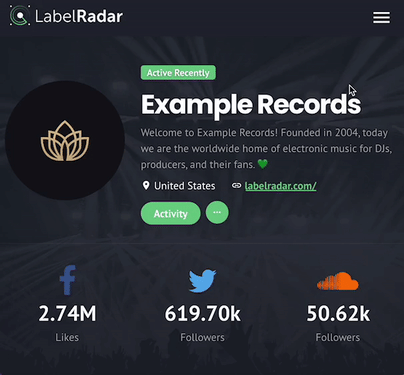
Review Process:
We take community management seriously at LabelRadar. Our dedicated team reviews all reports filed on a regular basis. Your report will be carefully evaluated, and appropriate actions will be taken when necessary in accordance with our terms of use and policies. We're committed to maintaining a positive community for all LabelRadar users!
Taking Additional Measures:
If you would like to take further action to manage your interactions, you have the option to block the user as well. Blocking a user prevents any further interaction with that particular user. To learn how to block a user, please refer to our Block Users article.
-1.png?height=120&name=labelradar_without_bg%20(3)-1.png)