As a Label or Promoter, providing real-time updates on the status of submissions is essential to keep your artist community happy. The best part is that by using LabelRadar, you generate notifications automatically while you use the platform. This not only saves time and avoids lengthy email chains for both parties, but it's also a valuable resource for Artists. They're updated on the status of their submission in real-time without having to constantly follow up or wonder what's happening with their track.
The notifications you trigger for Artists depend on your actions within the LabelRadar platform. Here's a breakdown of the notifications:
Skipping a track:
"[Label/Promoter name] has listened and is unfortunately not interested in [releasing/promoting] your track [track name]. Thank you for sending though!"
Shortlisting a track:
"[Label/Promoter name] has listened to the clip of your track [track name] and will be checking out the full song!"
Starting a chat in Shortlist:
"[Label/Promoter name] wants to start a conversation about your track [track name]!"
Marking a track as signed (for labels) or ready for promotion (for promoters):
- For a track with one artist: "[Label/Promoter name] marked your track [track name] as [signed/to be promoted]! If you want to move forward please confirm."
- For a track with multiple artists: "[Label/Promoter name] marked your track [track name] as [signed/to be promoted]! Every artist in the conversation has to confirm in order to move forward."
Promoting a track (for promoters):
"[Promoter name] marked your track [track name] as promoted!"
Below, you'll find a screenshot that shows what the notifications look like and how they are formatted:
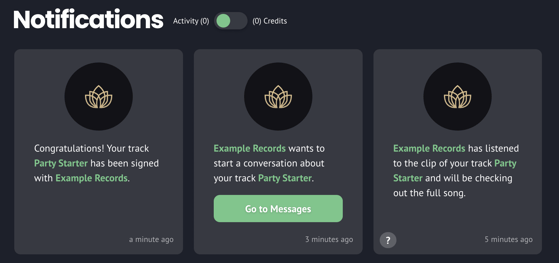
We hope you've found this information helpful in understanding the various notifications that are triggered for artists based on your actions on LabelRadar!
-1.png?height=120&name=labelradar_without_bg%20(3)-1.png)