First - get your submission portal link by selecting 'My Portal' on your navigation bar and copying the page link:
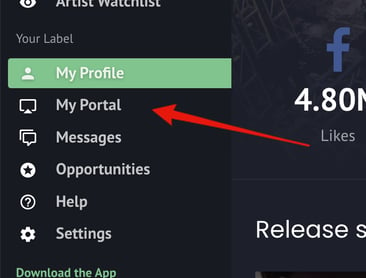
It should look something like this: https://www.labelradar.com/labels/yourusername/portal
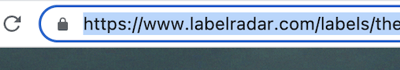
Then - there are two ways you can incorporate your custom submission portal onto your website!
Option 1.) You can simply link from your site to your LabelRadar-powered submission portal via a link in your site's nav bar or as a button: https://www.labelradar.com/labels/yourusername/portal
- Examples of sites currently using that approach: Enhanced Music's site (select 'Upload Your Demos Here'), Monstercat's site, Anjunabeats (Select 'Demo Submission')
Option 2.) You can have an <iframe> embedded directly on your website pointing to your portal.
<iframe src="https://www.labelradar.com/labels/enteryourusername/portal" width="100%" frameborder="0" style="height:100vh"></iframe>
Please note, you may want to play with that height value, depending on your website.
- Examples of sites currently using that approach: Soave, Black Hole Recordings, TheSoul Music and more.
Still have questions? Get in touch
Haven't applied for a label account yet? Apply here
-1.png?height=120&name=labelradar_without_bg%20(3)-1.png)