How do I delete my LabelRadar artist account?
Deleting your LabelRadar artist account is a straightforward process that can be done through your account settings. Please follow these steps to delete your account:
-
Log in to your LabelRadar artist account.
-
Select "Settings" in the menu.
-
Scroll down to the bottom of the page and click the "Delete Account" button.
-
Confirm that you want to delete your account.
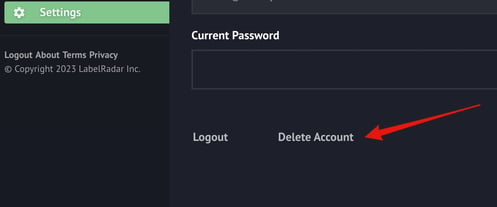
Once you've completed these steps, your LabelRadar artist account will be deleted, and all of your information (including submissions) will be removed from the platform.
Can I recover it later if I delete it?
Please note that deleting your LabelRadar artist account is permanent and cannot be undone!
We hope this guide has been helpful in showing you how to delete your LabelRadar artist account!
-1.png?height=120&name=labelradar_without_bg%20(3)-1.png)