Yes, you can! LabelRadar recently introduced a new feature that allows artists to update their submitted tracks in various ways. Did you realize that the 20-second clip you previously selected isn't "doing it" for you anymore? No problem! You can easily adjust the clip by heading to My Tracks, clicking "View" on the track you'd like to update, and selecting your new clip start time via the "Adjust 20 second clip" button.
In addition to adjusting the 20-second clip, you can also update the audio of your existing tracks through Track Versioning. To access this feature, you need to be a PRO member. Simply go to My Tracks and select "Update track version" on a track you've previously uploaded. Drag your new .mp3 or .wav file, choose the clip start time, and confirm your copyright ownership. The update is real-time, and all instances of that track on the platform will immediately reflect the change!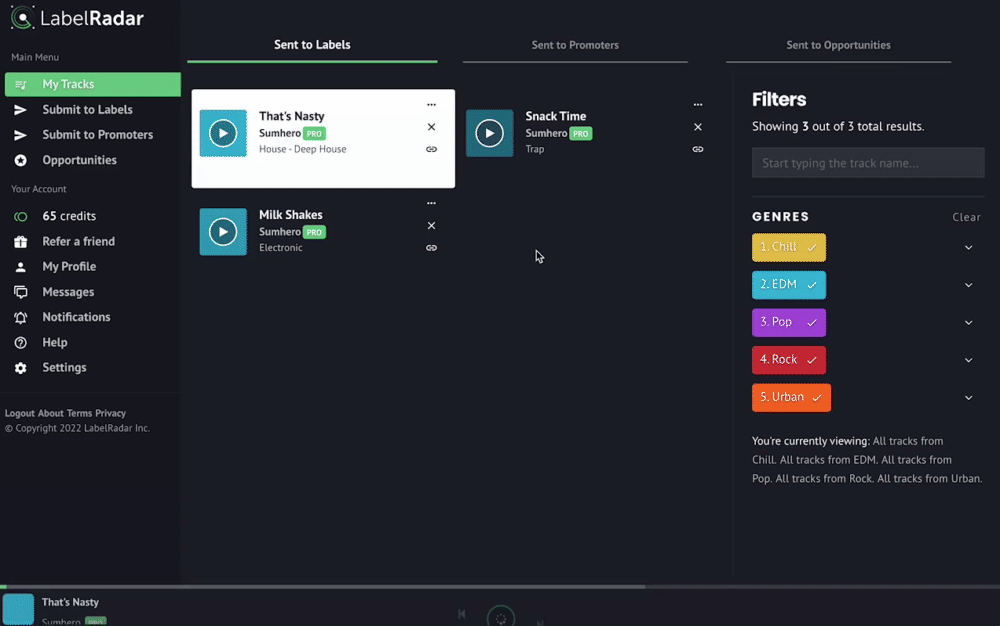
Furthermore, all artists can edit the track name and collaborators at the bottom of the My Tracks > View page. This allows you to make changes to the information displayed on your track's page.
We hope this guide helps you make any necessary updates to your submitted tracks on LabelRadar. If you have any further questions or concerns, please don't hesitate to reach out to our support team.
-1.png?height=120&name=labelradar_without_bg%20(3)-1.png)